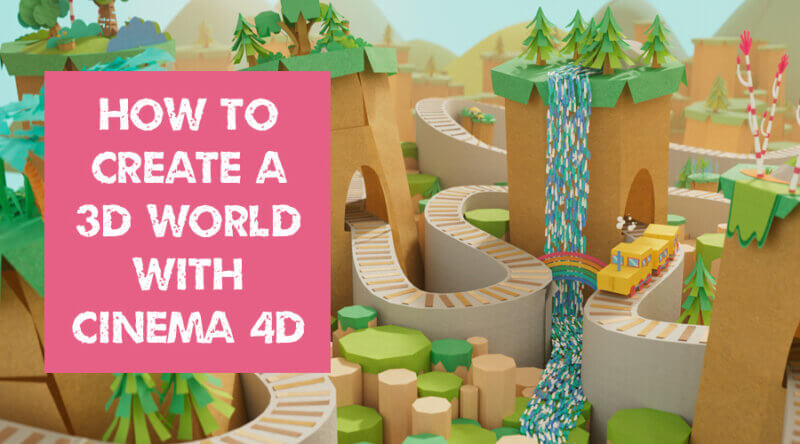How to Create a 3D Environment in Cinema 4D
The creators of Pop Paper City – the children’s TV series distributed by Aardman to over 177 territories worldwide – are thrilled to unveil exclusive behind-the-scenes videos detailing the innovative use of Maxon One software bringing the series to life. As pioneers in their field, they proudly share insights into the animation approach, marking Pop Paper City as the first-ever animated children’s series to utilise Maxon’s Cinema 4D.
In these videos, viewers are invited behind the curtain to hear directly from editors, generalists, animators, and the producer, each offering invaluable perspectives and techniques.
Gain first-hand knowledge on the creative processes that shaped the series, and discover practical tips for aspiring creators looking to embark on their own journey into children’s television.
This unique glimpse into the production of Pop Paper City not only celebrates its technological advancements but also serves as a beacon of inspiration for the next generation of storytellers and animators.
Modelling Environments in Cinema 4D
In this video, Piero Miceli from the Pop Paper City team explains the process of creating a quick environment and the various tools within Cinema 4D, using an example from the TV series.