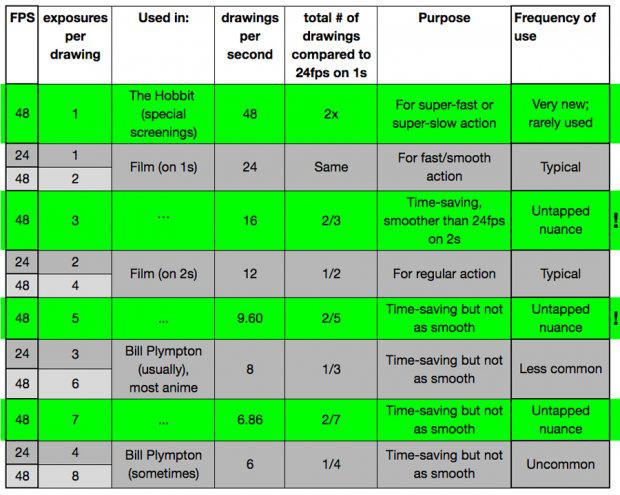Animation Tips: 48 FPS for *Lower* Frame Rates
For many working in animation, we generally limit our choice of frame rate to 1s or 2s depending on what time and budget allow. New Skwigly contributor Simmon Keith Barney offers up some alternative approaches.
When people talk about film shot at twice the frame rate (48, 50, or 60 frames per second), they invariably refer to it as a high frame rate. But that’s not necessarily true. They can actually be used to attain lower frame rates. For hand drawn and stop motion animation, this is great news.
Let’s say your deadline or your budget does not allow for animating on 1s at 24fps. The traditional solution is to animate on 2s at 24fps. That helps you meet your deadline and stay under budget, but it doesn’t have the same look. It’s a common conundrum. And usually people split the difference by using a mixture of 1s and 2s at 24fps. But is there another way?
Animate on 3s at 48fps. As you can see in the table below, it’s smoother than animating on 2s at 24fps, but it requires fewer drawings (2/3rds as many) than animating on 1s at 24fps. It’s the perfect compromise.
Alternately, you could animate on 5s at 48fps. It’s smoother than animating on 3s at 24fps, but it requires fewer drawings (4/5ths as many) than animating on 2s at 24fps. Additionally, it’s possible to animate on 7s at 48fps. It’s smoother than animating on 4s at 24fps, but it requires fewer drawings (6/7ths as many) than animating on 3s at 24fps.
And, of course, you can use any mixture of frame rates you want for your project’s needs. There’s a lot of unexplored nuance available at 48fps and, contrary to popular belief, it does not require animating at a full 48fps (on 1s).